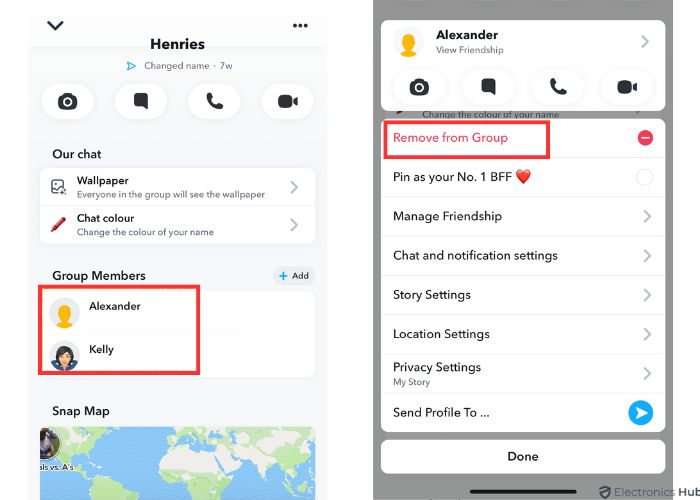We all know the feeling: your best friends list doesn’t reflect your current besties. Maybe you’ve drifted apart from someone, or a new friendship has blossomed. Whatever the reason, you’re ready to update your inner circle on Snapchat. But unlike unfriending someone, there’s no direct “remove from Best Friends” button. However, you can adjust your Best Friends list on Snapchat in a few ways. Below are a few methods you can follow.
Outline
ToggleHow To Remove Someone From Your Friends List On Snapchat?
Your friends list on Snapchat is a reflection of your connections, but it can easily become crowded. If you’re looking to tidy up your list and remove someone, Snapchat provides simple steps to do so. Let’s walk through how to remove someone from your friends list on Snapchat.
1. Through The Chat Screen
When it comes to removing someone from your friends list on Snapchat, one method involves navigating through the chat screen. Here’s how to do it:
- Open Snapchat and swipe right to reach the Chat screen.
- Scroll through your Friends list to locate the person you wish to remove.
- Press and hold on to their name to see more options.
- Select “Manage Friendship” from the menu.
- Finally, choose “Remove Friend” from the dropdown menu.
- Tap “Remove” to clear that friend’s contact from your Snapchat
2. Through The User Profile
You can also remove a friend from your friends list on Snapchat through their user profile. Here’s how:
- Open Snapchat on your device.
- Tap the Chat bubble icon or swipe right to go to the chat screen.
- Find the chat with the person you want to remove.
- Tap your friend’s profile icon to open their user profile.
- Look for the three horizontal dots (more options) and tap them.
- Select “Manage Friendship” from the menu.
- Finally, click “Remove Friend” to remove them from your friends list.
3. Through Friends List
Another way to remove someone from your friends list on Snapchat is directly from your friends list. Here’s how:
- Tap on your profile image in the upper left corner of the screen to access your profile.
- From your profile, select the “My Friends” option.
- Scroll through your friends list to locate the profile of the person you want to remove.
- Tap and hold on their profile to prompt additional options.
- Select “Manage Friendship” from the options that appear.
- Within the “Manage Friendship” menu, choose “Remove Friend.”
- Confirm your action by selecting “Remove” again in the confirmation prompt that appears.
Note: Unfortunately, Snapchat doesn’t allow the removal of multiple friends simultaneously. Each friend needs to be removed individually using these steps.
How To Remove Someone From A Snapchat Group?
If you want to remove someone from a Snapchat group, follow these steps:
- On the Chat screen, find the group chat in which the person is a member and you want to remove them.
- Tap on the group’s profile to open the Group Profile.
- Locate the person you want to remove from the group.
- Press and hold on the person’s name.
- Select “Remove from Group” from the options that appear.
- Confirm the removal by selecting the confirmation option.
Note: If you want to block them for sometime, then you can use the option Block instead of Remove under “Manage Friendship” tab.
Tips To Remove Someone From Your Best Friend List On Snapchat?
If you want to remove someone from your Best Friends list on Snapchat, it can be a bit tricky. Snapchat doesn’t have a direct option to remove contacts from this list. But you can change who appears there by adjusting how much you interact with them. If you want someone to no longer show up on your Best Friends list, you can reduce your interactions with them or balance it out by interacting more with other contacts. This can help shift who shows up as your Best Friends. Here’s how you can do it:
Replacing With Others In Friends List
To remove someone from your Best Friends list on Snapchat, you can indirectly influence the list by replacing them with others. Here’s how:
- Establish Best Friend Status with Someone Else: Snapchat’s algorithm picks your top eight Best Friends based on interaction levels. To replace someone, become Best Friends with another user.
- Limit Interaction with the Person You Want to Remove: If your Best Friends list is full (eight users), reduce interaction with the person you want to remove. This creates space for a new Best Friend.
- Let Snapchat’s Algorithm Recognize Changes: By reducing interaction with the person you want to remove and engaging more with others, Snapchat’s algorithm will eventually replace them with a new contact.
- Patience may be Required: If you have fewer than eight Best Friends, it may take time for the algorithm to rearrange the list based on your updated interactions. By managing your interactions strategically, you can adjust your Best Friends list over time to reflect your current social dynamics.
Remove By Block And Unblock Them
To remove a friend from your best friend list on Snapchat, you can use a method involving blocking and unblocking. Follow these steps:
- Open the Snapchat app and find the user you want to remove. You can do this by navigating to your conversations tab or using the search function at the top to enter their name and find their profile.
- Tap on the user’s Public profile to open a chat with them.
- In the upper-left corner of the chat tab, tap the menu icon.
- From the menu options, select “Block.” Confirm your decision by tapping the Block button in the confirmation box.
- After some time, unblock the user by repeating the steps and selecting “Unblock” instead.
FAQs
No, you can’t prevent someone from adding you back on Snapchat after you remove them from your Friends list. If they choose to add you again, they can do so unless you block them.
No, removing someone from your friends list means they won’t be able to view your private snaps or stories. However, any content you shared with them before removing them will still be visible if they saved it.
Snapchat doesn’t offer an option to hide someone from your friends list without removing them. The only way to hide your interactions with someone is by blocking or removing them as a friend.
You can indirectly control your Best Friends list by interacting less with certain people, which can remove them from the list over time.
Snapchat’s Best Friends list is dynamic and updates based on your interactions. It may change frequently, reflecting your recent engagements with friends on the platform.
Conclusion
In conclusion, managing your Snapchat contacts and groups as your network grows can be challenging. However, using the simple removal process outlined in this guide, you can easily update your connections and group memberships. If you’re cleaning up your friends list or managing group chats or best friends list, these steps can make Snapchat easier to use. We hope this guide helps. Thank you for reading.