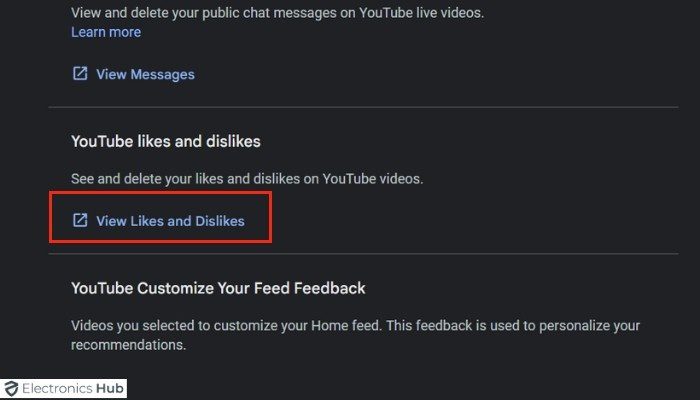Have you ever scrolled through endless amounts of YouTube content, finding a hilarious cat video or a fascinating documentary, only to forget its title later when you wanted to revisit it? We’ve all been there. Liking videos is a great way to save them for later, but sometimes navigating YouTube’s menus to find your liked videos can feel cumbersome.
This frustration can be especially real when you stumble upon a specific video that perfectly suits your mood or interests, but can’t recall its name when you have the perfect opportunity to watch it. This blog post will solve that problem! We’ll walk you through the simple steps on how to access your liked videos on both the YouTube website and mobile app, ensuring you never lose track of the YouTube content you’ve deemed worthy of a thumbs up.
Outline
ToggleIs It Possible To Check Liked Videos On YouTube Channel?
Checking the videos you’ve liked on your YouTube channel is entirely possible. This functionality helps users maintain a record of their favorite videos, enabling easy access at any time. Using YouTube not just for entertainment, but also for education and personal development, the liked videos feature becomes a crucial tool. It allows you to quickly revisit past favorites and continuously engage with content from preferred creators. Knowing how to view this list can significantly enhance your YouTube experience, turning it into a more organized and personalized resource. Read on to learn how you can view your liked videos on different devices.
How To See Your Liked Videos On YouTube Mobile?
Viewing your liked videos on YouTube mobile is a seamless process. Here’s how you can easily access them:
- Open the YouTube app on your mobile device.
- Tap on your profile icon located in the bottom right corner.
- Tap on the ‘View all’ button next to playlists.
- You’ll see a list including all your playlists and the ‘Liked videos’ folder. Tap on this folder to open it.
- Once opened, you can now scroll through and revisit all the videos you’ve liked.
This approach allows you to easily keep track of your favorite videos and ensures you can enjoy them anytime, directly from your mobile device.
How To View Your YouTube Liked Videos On Desktop?
Viewing your liked videos on YouTube via a desktop browser offers an easy and convenient way compared to the mobile version. The larger screen and layout of the desktop interface make navigation and viewing simpler. Here’s how you can access your liked videos on a desktop:
- Open your web browser and navigate to the YouTube website.
- Sign in to your account if you haven’t already done so.
- Once signed in, find and click on the ‘Liked videos’ link located in the left-hand menu. This is typically positioned in the middle of the left side menu.
- That’s it, you can now browse through all the videos you’ve previously liked.
How To Find All Liked Videos On YouTube?
As previously mentioned, accessing liked videos on YouTube is straightforward, but if you’re looking for a video liked over a year ago, you may encounter some limitations. The liked videos playlist has a certain capacity, and older likes may not be displayed. However, there is another method to explore your historical likes using your Google account, which allows you to dive deep into your activity over the years.
- Start by logging into your Google account on your desktop.
- From the left side menu, select ‘Data and privacy.’
- Scroll down to the ‘History settings’ section and click on ‘My Activity.’
- In the new window, select ‘Other Google activity’ from the left side menu.
- Scroll until you find the ‘YouTube Likes and Dislikes’ section, and click on ‘View likes and dislikes.’
- Here, you’ll find all the liked and disliked videos along with the exact date you interacted with them.
How To Share Liked Videos On YouTube?
Once you’ve navigated your way to finding your liked videos on YouTube, sharing them with friends or on social media is just as straightforward. Whether you’re using the mobile app or desktop site, the process remains user-friendly. Here’s how to share your liked videos:
- Navigate to your ‘Liked videos’ playlist on YouTube, either through the mobile app or desktop site, as discussed previously.
- Click on the three vertical dots next to the video you want to share.
- Select the ‘Share’ option from the menu that appears.
- Select the platform where you want to share, such as Facebook, Twitter, or directly through a link.
FAQs:
No, YouTubers cannot see who liked their videos. YouTube keeps user identities private. This helps viewers express their opinions safely. However, YouTube Analytics provides useful insights. It shows audience demographics and watch time. This helps YouTubers understand their audience without needing specific names.
No, YouTube does not allow users to view the liked videos of other users. This information is private and only accessible to the account holder.
Yes, you can manually add your liked videos to a playlist by selecting the “Save” option under each video and choosing the desired playlist or creating a new one.
YouTube does not provide a built-in search function specifically for liked videos. However, you can manually scroll through your list to find a specific video.
Yes, the videos you like influence YouTube’s recommendation algorithm, helping it suggest content you might enjoy based on your likes.
YouTube does not offer a direct way to categorize liked videos. However, you can create playlists to organize videos into different categories.
Conclusion
Finding your liked videos on YouTube is quick and easy! With these simple methods, you can effortlessly access your personalized playlist of past discoveries. So next time you need a content pick-me-up, revisit your liked videos for a curated selection you’re sure to enjoy. Let us know in the comments if this guide is helpful!!!