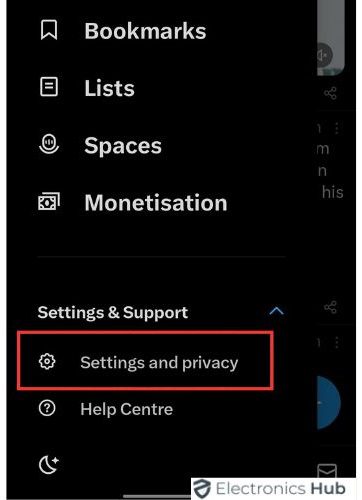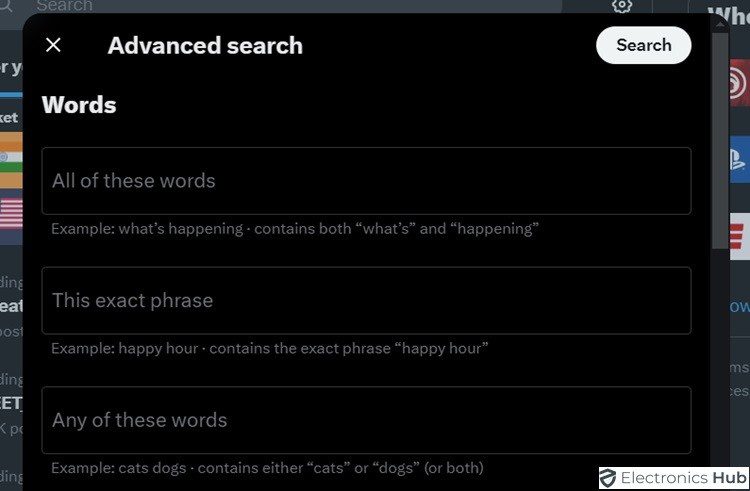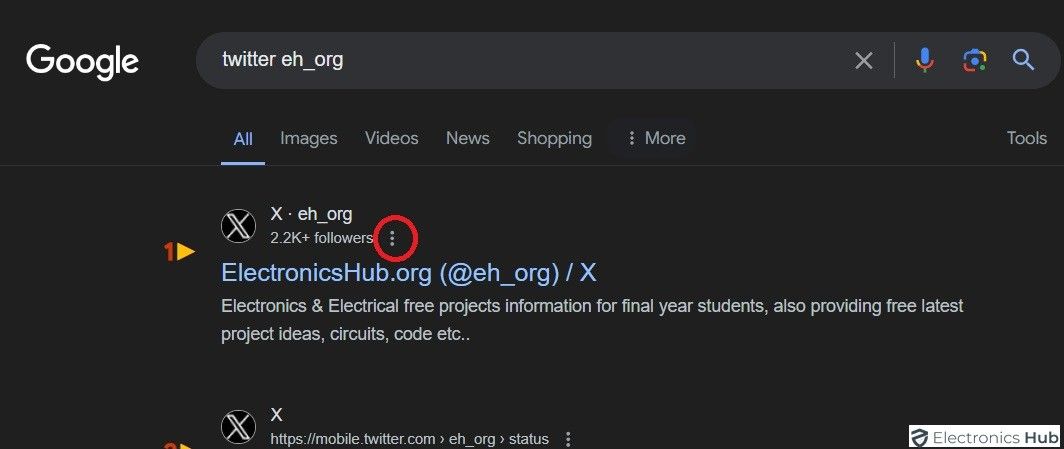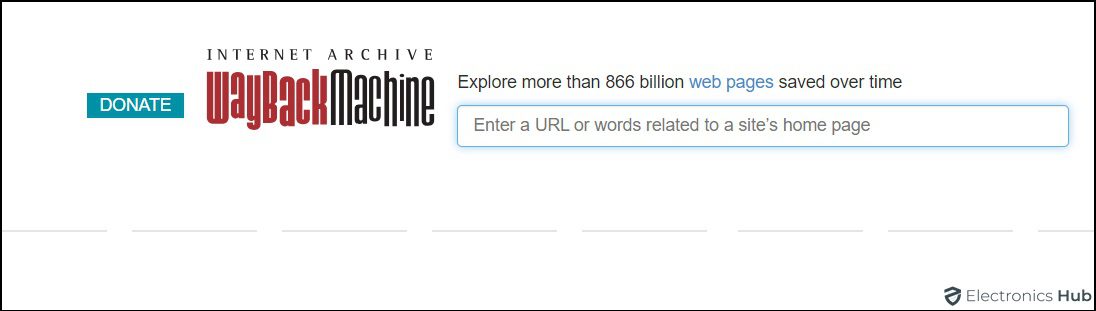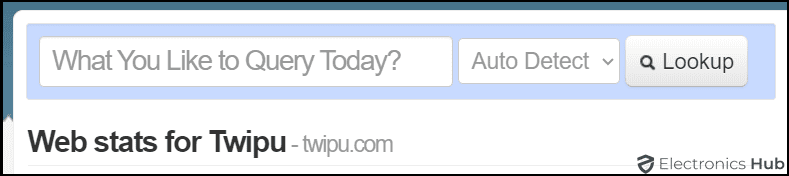Have you ever regretted deleting a tweet? We’ve all been there! But what if you could actually see those deleted tweets again? Unfortunately, Twitter itself doesn’t offer a way to retrieve deleted tweets Twitter once they’re gone. This can be frustrating, especially if the tweet contains important information or sentimental value.
However, there are a few workarounds you can try to potentially recover those lost tweets. While these methods aren’t guaranteed, they might be your saving grace. In this guide, we’ll explore various techniques and tools that can help you uncover deleted tweets on Twitter, now known as X. So if you’re curious about how to see deleted tweets on Twitter, keep reading to discover the possibilities.
Outline
Toggle- Is It Possible To See Deleted Tweets On Twitter?
- How To See Deleted Twitter (X) Tweets Using Built-in Features
- Find Deleted Tweets Using Third-Party Tools – Alternative Method
- How To See Deleted Twitter Posts Of Someone Else Account?
- How To Find Tweets From A Deleted Account?
- How To See Deleted Tweets From Requested Twitter Archive?
- FAQs:
- Conclusion
Is It Possible To See Deleted Tweets On Twitter?
Twitter doesn’t provide a direct method to see deleted tweets. Once a tweet is deleted, it’s removed from the user’s timeline and Twitter’s servers. This makes it challenging to find deleted tweets directly on the platform. The primary reason behind this is Twitter’s commitment to user privacy and the control users have over their content. When a tweet is deleted, it’s meant to be permanently removed from public view.
However, there are ways to look up deleted tweets through indirect methods. It’s important to understand that these methods aren’t officially supported by Twitter. Instead, they rely on external tools and archives that may have saved copies of the deleted content. These can be useful for those needing to check deleted tweets for various reasons, but they come with limitations and privacy considerations.
In essence, while Twitter itself doesn’t facilitate viewing deleted tweets, there are still possibilities through other means. The following sections will explore these methods in detail, helping you navigate the complexities of recovering deleted tweets from the platform.
How To See Deleted Twitter (X) Tweets Using Built-in Features
There isn’t a direct method on Twitter to see deleted tweets, but there are several indirect approaches you can take to find deleted tweets. These methods leverage Twitter’s existing features and external tools to help you view deleted tweets.
Here are the main ways you can attempt to recover deleted tweets:
1. View Deleted Tweets By Requesting Your Twitter Archive
Requesting your Twitter archive is one way to view deleted tweets. Your Twitter archive contains all your tweets. However, it is not directly available whenever you need to access it. You need to send a request to download the archive.
Here’s how to request your Twitter archive:
- Open Twitter on your device.
- Tap on your profile located on the top left side.
- From the menu, select “Settings and support” and choose “Settings and privacy” from the options.
- Select “Your account” from the list.
- Select “Download an archive of your data” from the options available.
- You may be prompted to enter your Twitter password to request the archive.
- Then enter the verification code that will be sent to your registered email.
- Once you successfully enter the verification code, it will navigate you to a new window. Tap on the “Request archive” button.
The Twitter support system might take some time to prepare your archive file. You will get a notification when it’s ready. This could take 24 hours or 2 to 3 days, depending on how many tweets you have. The system will send the download link to your registered email.
Clicking this link will redirect you to the settings and privacy page, where you’ll press the download button. Your Twitter data will automatically save as a ZIP file in your download folder.
2. Find Deleted Tweets Using Twitter’s Advanced Search
You can also utilize Twitter’s Advanced Search to find deleted tweets. This tool allows you to filter tweets by specific criteria, increasing the chances of locating a deleted tweet.
- Start by opening Twitter on your device and go to Twitter Advanced Search.
- Alternatively, click on Twitter Advanced Search to navigate directly to the advanced search page.
- Scroll down to the “Accounts” section and click on the “From these” field.
- Type the username of the account the tweets belong to. Make sure not to enter the @ symbol.
- Enter your start and end date search determinants in the “Dates” section.
- Select “Search” and wait for the system to display all the tweets from this period.
- Alternatively, you can enter the keywords under the “Words” section. This option will give you three additional choices:
-
- All of these words: Finds posts matching all the words in your search term.
- The exact phrase: Finds posts with the same words and phrase as your search query.
- Any of these words: Finds posts with at least one word from your search query.
Advanced search filters out irrelevant tweets and shows you the most relevant ones. There is a possibility you might find the tweet you are looking for.
3. View Deleted Tweets With Google Cache
If you still don’t find your deleted post using the previous methods, you can try accessing Google Cache. Google often caches web pages, including tweets, which can sometimes help you view deleted tweets.
Here’s how to use Google Cache to find deleted tweets:
- Open Google Chrome on your device.
- Search Twitter along with the username (without @) whose tweets you want to find.
- It’ll show the related search results. Find the result you want and click on the three-dot menu next to it.
- From the menu, click on “Cached” option.
- It will take you to Google’s cached version of the tweets. You can find the time and date of the cache at the top.
- Find your deleted tweet if available.
Using Google Cache can be another alternative and effective method for retrieving deleted tweets, especially if the tweet was recently deleted and Google has already cached it. However, it’s important to note that Google Cache might not always have the most recent version of the tweet, so there’s no guarantee that you’ll find the deleted content.
Find Deleted Tweets Using Third-Party Tools – Alternative Method
If you’re still unable to locate your deleted tweet using the methods mentioned earlier, you can explore third-party tools as an alternative method. These tools often save copies of tweets before they are deleted, providing another avenue for retrieving deleted content.
Here are some suggestions for third-party tools that can help you find deleted tweets:
Find Deleted Tweets Using Internet Archive Tool
One effective method to find deleted tweets is by using the Internet Archive, commonly known as the Wayback Machine. This tool captures snapshots of web pages at different times, potentially preserving deleted tweets.
Here’s how to use the Internet Archive to find deleted tweets:
- Go to the Internet Archive website at web.archive.org
- If you have the URL of the deleted tweet, input it into the search bar.
- A calendar view will appear if the Wayback Machine has archived the URL you entered.
- If no results appear for your URL search, the deleted tweet may not be available through the Wayback Machine.
- Select a date when the tweet was active and click on it.
- If the Wayback Machine captured the tweet, you can view it in the archived snapshot.
Using the Internet Archive is a useful way to look up deleted tweets that may have been captured before they were removed. However, this method depends on whether the tweet was archived before deletion. If it wasn’t, the Wayback Machine won’t have a record of it.
View Deleted Tweets Using Twipu Tool
Twipu is a tool that archives tweets and can help you find deleted tweets. It captures tweets and stores them in its database, allowing users to search for tweets even after they have been deleted from Twitter. Here’s how to use Twipu to find deleted tweets:
- Open your web browser and navigate to twipu.com.
- In the search bar, type your username and click on “Look up.“
- You will automatically see a compiled list of all your previous content.
- Note that this information is not always accurate, but it can still be useful for finding deleted tweets.
Find Deleted Twitter Tweets Using SnapBird Tool
SnapBird is another useful tool for searching old tweets and conversations. It allows you to search through your own tweets, as well as tweets from other users, making it a valuable resource for retrieving deleted content.
- On your web browser, navigate to snapbird.org.
- Click on the “Sign in with Twitter” button and authorize SnapBird to access your Twitter account.
- In the search bar, enter any keyword related to your deleted tweets.
- Based on the publication date, results are shown in order. This makes it easy to find tweets.
- You can also set the start date for your search.
Using these third-party tools involves entering relevant keywords or usernames to locate the deleted tweets. While they can be effective in some cases, it’s important to note that they may have limitations and privacy considerations. Additionally, not all deleted tweets may be available through these tools, especially if they were deleted a long time ago or if they were deleted by private accounts.
How To See Deleted Twitter Posts Of Someone Else Account?
Seeing deleted tweets from another user’s account can be more challenging compared to retrieving your own deleted tweets. However, there are still methods you can try to access deleted content from someone else’s account.
One approach is to use the previously mentioned methods, such as the Internet Archive or Google Cache, to search for snapshots of the user’s tweets before they were deleted. These tools might have archived versions of the user’s Twitter profile, including their tweets, which you can access even after they have been deleted.
Additionally, third-party tools like Twipu or SnapBird can sometimes help in retrieving deleted tweets from someone else’s account. These tools may have archived copies of the user’s tweets, allowing you to search for and access deleted content.
However, it’s important to note that accessing and retrieving deleted tweets from another user’s account without their permission may raise privacy and ethical concerns. Always ensure that you have proper authorization or consent before attempting to access someone else’s deleted tweets, and respect their privacy rights.
How To Find Tweets From A Deleted Account?
Finding tweets from deleted accounts can be tricky. When a Twitter account is deleted, its previous tweets vanish from the platform. Nonetheless, there are strategies to uncover tweets from these accounts.
One option is to utilize the Wayback Machine, as mentioned earlier. Even after an account is deleted, some of its data remains accessible. However, this tool may not capture all tweets; you might only find screenshots of some posts. To use it, simply input the deleted account’s username.
Another approach is to utilize Google cache to access tweets from deleted accounts. Google often saves copies of web pages, including tweets from Twitter profiles. By searching for the deleted account’s username on Google, you might discover cached versions of their tweets. Yet, like the Wayback Machine, Google cache may not archive all tweets and could only provide a limited number of snapshots.
These methods can be helpful in retrieving tweets from deleted accounts, but it’s important to keep in mind that they have limitations. Not all tweets may be available, and the content you find may be incomplete.
How To See Deleted Tweets From Requested Twitter Archive?
As discussed earlier, requesting your Twitter archive may take 24 hours to 2-3 days. You will receive an email with a ZIP file containing the archive. To access your deleted tweets, follow these steps:
- Find the ZIP file in your downloads folder and right-click it.
- Select “Extract All.“
- Choose a folder to save the extracted data and click “Extract.”
- Open the new folder and double-click “Your archive.html” to open the file with all your Twitter data.
- The details will load in your default web browser, looking similar to the Twitter website. You can browse to see your deleted tweets but can’t edit them; you can only take screenshots.
You can also see all your recent posts in the archived details. After viewing your tweets, you can delete the Twitter archive, but this will remove all your data, including information on your deleted tweets.”
FAQs:
Tweet deletion services do not keep copies of deleted tweets. Their purpose is to help you manage and delete tweets, not to archive them.
While it is generally legal to use these tools, always ensure you are not violating Twitter’s terms of service or privacy policies. Some tools may breach these terms, leading to account suspension or other penalties.
No, Twitter’s support team cannot recover or provide access to deleted tweets. Once a tweet is deleted, it is permanently removed from their servers.
To prevent accidental deletion, consider using Twitter’s draft feature for tweets you might want to edit or remove later. Additionally, regularly back up important tweets using third-party tools or manual methods like screenshots.
Your Twitter archive can include a lot of data, such as your tweets, likes, direct messages (if enabled), and lists you’ve created. It can be a valuable resource for remembering past activity on Twitter.
Conclusion
Be cautious when deleting tweets on Twitter, as there’s no built-in way to see them again once they’re gone. However, with the help of alternative methods like requesting your Twitter archive or using third-party tools, you may still have a chance to recover deleted tweets. Remember to weigh the importance of your tweets before deleting them to avoid losing valuable content.