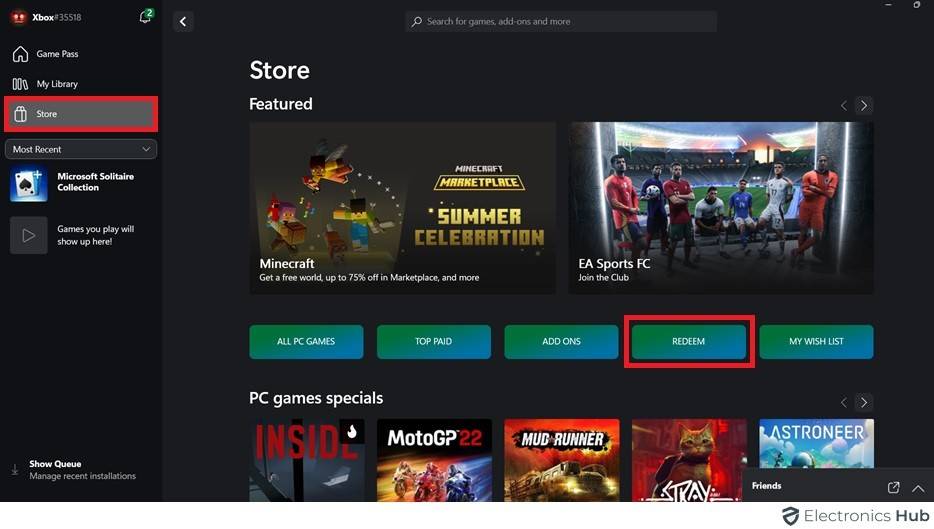Redeeming an Xbox gift card is easy. You can use it to buy games, apps, movies, and more. This guide will show you how to redeem your card without any problems. We’ll explain where to find the redeem option and how to enter your code. The process is simple and quick, even for beginners.
Outline
Toggle- What Is An Xbox Gift Card?
- How To Redeem An Xbox One Gift Card Codes?
- How To Redeem Xbox Gift Card Codes On Xbox Series X or S?
- How To Redeem Xbox Gift Card Codes On Xbox One?
- How To Redeem Xbox Gift Card Codes With The Xbox App?
- How To Redeem Xbox Gift Card Codes In The Microsoft Store?
- How Xbox Redeem Codes Work?
- FAQs:
- Conclusion
What Is An Xbox Gift Card?
An Xbox Gift Card is like a gift certificate but for the Xbox ecosystem. It lets you add funds to a Microsoft account, which can then be used to buy stuff on the Xbox online store.
Here’s What You Can Use An Xbox Gift Card For:
- Games: This is the big one. You can buy the latest Xbox games, downloadable content (DLC), and older classics.
- Movies & TV: Want to watch a movie or binge a new show? You can use your gift card to rent or buy them.
- Apps: There are a variety of apps available on Xbox, and you can use your gift card to purchase them.
- Subscriptions: Xbox Gift Cards can also be used to pay for subscriptions like Xbox Game Pass, which gives you access to a library of games.
Xbox Gift Cards Come In Two Forms: physical and digital.
- Physical cards look like credit cards and have a code you redeem online.
- Digital codes are delivered electronically, typically via email. They come in various denominations, so you can find one that fits your budget.
Here Are Some Additional Benefits Of Xbox Gift Cards:
- No Fees: There are no fees associated with using an Xbox Gift Card.
- No Expiration Dates: They don’t expire, so you can use them whenever you want.
- Perfect Gift For Gamers: If you know someone who loves Xbox, an Xbox Gift Card is a great gift option. It gives them the freedom to choose what they want.
How To Redeem An Xbox One Gift Card Codes?
- Use a coin, paperclip, or another piece of metal to scratch off the coating on the back of the gift card. Then, go to your Xbox One and open the Microsoft Store.
- Use the left stick on the controller to navigate down and select “Redeem a code.”
- Enter the 25-digit code from the gift card and select “Next.”
Your game or content will start downloading, or the funds will be available in your Microsoft Store account.
How To Redeem Xbox Gift Card Codes On Xbox Series X or S?
- Press the Xbox button on your controller and select “Store.”
- Press the View button and choose “Redeem.”
- Enter your Xbox or Windows gift code, select “Next,” and follow the prompts to add funds to your account.
How To Redeem Xbox Gift Card Codes On Xbox One?
Here’s how to redeem Xbox gift cards on an Xbox One console:
- Go to the Store tab from the Xbox home screen.
- Select “Use a code.”
- Press A to open the on-screen keyboard and enter your gift code. Press B to close the keyboard when done.
- Select “Next” to confirm the code. The code will be added to your account.
How To Redeem Xbox Gift Card Codes With The Xbox App?
- Open the Xbox app and choose “Store” from the left menu.
- Click “Redeem.”
- Enter your code and click “Next.”
How To Redeem Xbox Gift Card Codes In The Microsoft Store?
Using The Microsoft Store App
- Press the Start button on your Windows device and type “Store” in the search bar.
- Select “Microsoft Store” from the search results to launch the app.
- Click on your account icon in the top-right corner of the screen.
- Choose “Redeem a Code or Gift Card” from the menu.
- Enter the 25-character code on your Xbox Gift Card.
- Click “Next” and follow any further instructions on the screen.
How Xbox Redeem Codes Work?
Xbox redeem codes add content or value to your Microsoft account, which you can then use on Xbox consoles or the Microsoft Store. There are different types of codes, but the redemption process is generally the same. Here’s a breakdown:
Types Of Xbox Redeem Codes
- Xbox Gift Cards: Add money to your account that you can use to buy games, movies, apps, and subscriptions.
- Game Codes: Redeem a specific game directly to your library.
- Subscription Codes: Activate an Xbox Game Pass or other subscription service.
FAQs:
To redeem a gifted Xbox game, open the Xbox Store, select “Use a code,” enter the 25-character code from the gift message, and confirm to download the game.
Yes, you can convert an Xbox gift card to cash by selling it on gift card exchange websites, or trading it with someone for cash. However, check for potential fees and scams.
Yes, Xbox gift cards are redeemable. You can use them to purchase games, add-ons, movies, TV shows, and more from the Microsoft Store on Xbox and Windows.
No, Xbox gift cards do not expire. You can redeem them at any time and use the balance to purchase games, apps, or subscriptions from the Microsoft Store.
Yes, you can redeem an Xbox gift card on the Microsoft Store, Xbox console, or online at microsoft.com/redeem. It can be used for games, apps, movies, and subscriptions.
Conclusion
Redeeming an Xbox gift card is a straightforward process that can enhance your gaming experience. Whether you’re using it to purchase games, add-ons, or subscriptions, following the simple steps outlined ensures a smooth transaction. Remember to check the card’s balance and ensure you’re logged into the correct account. With these steps, you can effortlessly unlock a wide range of digital content on your Xbox. Enjoy your new games and features, and make the most out of your Xbox gift card. Happy gaming!