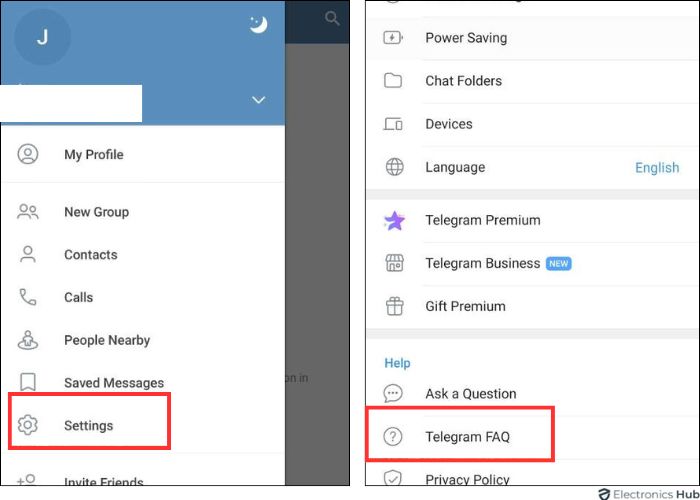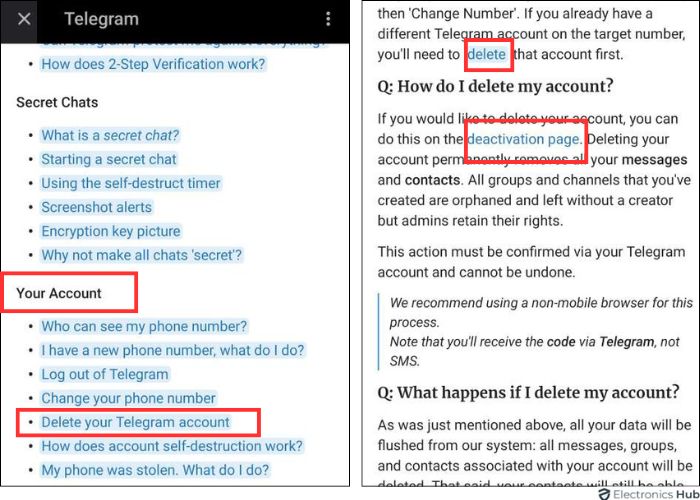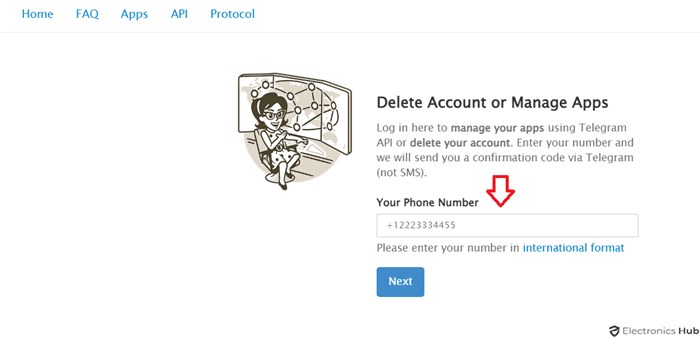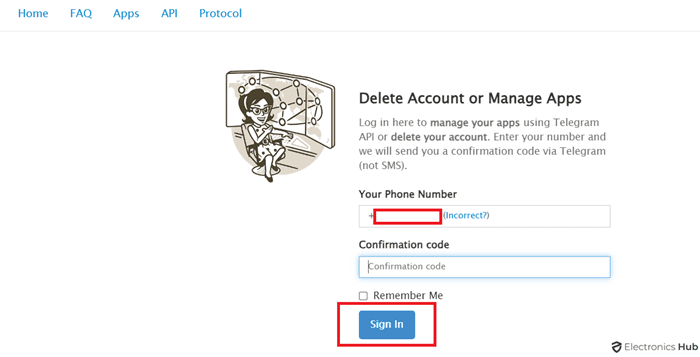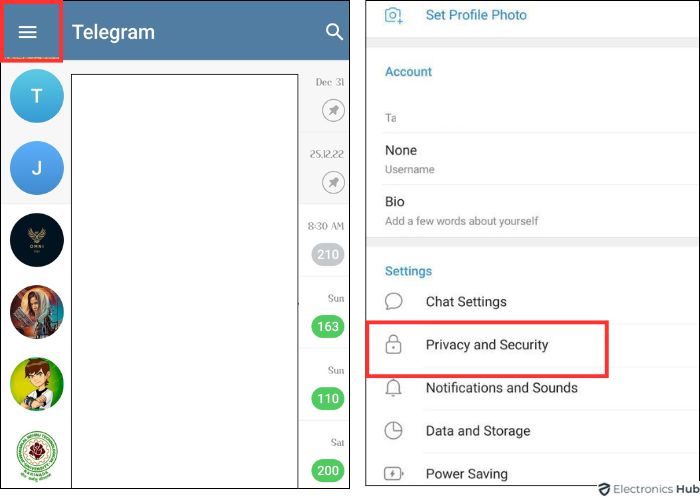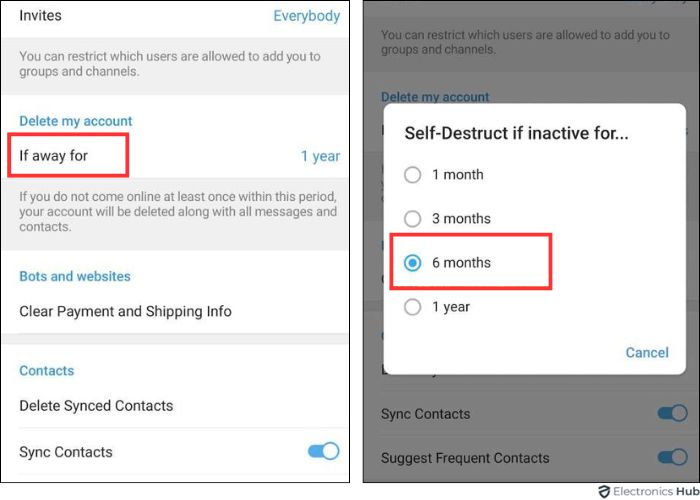Thinking about leaving Telegram? This messaging app has many features but might not be popular in your social circle. Plus, it doesn’t have default end-to-end encryption. If you want to switch to a new platform or simplify your digital life, deleting your Telegram account can be tricky. Here’s how you can do it.
Outline
ToggleCan You Delete Your Telegram Account?
Yes, you can delete your Telegram account. Deleting your Telegram account is a straightforward process and will remove all your messages, contacts, and other data permanently. So, make sure you have backed up any important information before proceeding. Here’s how to do it:
How To Delete a Telegram Account Permanently?
Delete your Telegram account quickly using any desktop or web browser with these steps:
Deleting Telegram Using the App
- Open the Telegram app on your device.
- Go to “Settings” and select “Telegram FAQ.”
- In the FAQ, find the section called “Your account.”
- Tap on “Delete your Telegram account.”
- You will be redirected to the Telegram website. Enter your phone number.
- You will receive a confirmation code via SMS after entering your phone number.
- Enter the code in the new field that appears.
- Select “Delete account” in the Telegram Core section.
- On the next page, confirm that you want to delete your account. Your account will then be deleted.
Deleting Telegram Using Your Browser
- Open your web browser and go to the Telegram account management page, usually called “Telegram Delete Account” or “Manage Apps.”
- Enter the phone number associated with your Telegram account to receive a confirmation code on your logged-in devices.
- Input the confirmation code on the login page.
- Click “Sign In” to access the “Delete Your Account” page, where you’ll learn about the consequences and alternatives to deleting your account.
- In the “Why are you leaving” section, state the reason for deactivating your account.
- Hit the “Delete My Account” button. A confirmation dialog box will appear.
- Choose “Yes, Delete My Account” to finalize the deactivation process.
How To Automatically Delete Your Telegram Account?
Auto deleting your Telegram account is simple and can be done in various ways. Whether you’re using an Android or iPhone, the process is similar. However, it’s important to note that the steps differ when using the Telegram webpage.
If you’ve decided it’s time to say goodbye to Telegram, you can permanently delete your account by following these simple steps:
- Open the Telegram app on your device.
- Tap the menu icon in the upper-right corner.
- Select “Settings” from the dropdown menu.
- Click on the “Privacy and Security” tab in Settings.
- Scroll to the “If Away for” section for auto-deletion settings.
- Choose a time frame for account deactivation: 1, 3, 6, or 12 months (default is 6 months).
- Confirm your settings to ensure your account will be deleted if not used within the chosen period.
Can You Deactivate A Telegram Account Temporarily?
When you delete a Telegram account, it’s permanent. Telegram doesn’t offer a temporary deactivation option. If you log out, your account remains active. To take a break from Telegram, you can uninstall the app or disable notifications. If your account stays inactive for 6 months (you can extend this to 12 months), it gets automatically deleted, along with all messages and contacts.
What are the Effects Of Deleting A Telegram Account?
Deleting your Telegram account has several consequences:
- Permanent Deletion: Your account, messages, groups, and contacts are permanently erased from Telegram’s servers. This action cannot be undone.
- Loss of Username: Any unique usernames associated with your account become available for new users to claim.
- Removal from Groups and Channels: You will be automatically removed from all groups and channels, and admins will see that you have left.
- Disappearance of Messages: Depending on your privacy settings, your sent messages may disappear from recipients’ chats. However, messages forwarded to others or saved may still be accessible.
Deleting your account ensures your data is removed from the platform, but remember, this action is irreversible.
Also Check:
FAQs:
How do you deactivate a Telegram account without a password?
To deactivate your Telegram account without a password, follow these steps:
* Visit the Telegram deactivation page.
* Enter your phone number.
* Receive the confirmation code in your Telegram app.
* Input the code on the deactivation page.
* Follow the prompts to confirm deactivation.
You need access to the Telegram app to receive the confirmation code.
To delete a Telegram account without a confirmation code, you need to contact Telegram Support directly. Explain your situation and provide the necessary details to verify your identity. They can assist you in deleting your account manually.
Telegram does not offer a way to temporarily deactivate your account. Instead, you can either log out of the app or delete your account permanently. To log out, go to Settings > Privacy and Security > Log Out. For permanent deletion, visit Telegram’s Deactivation Page.
To delete messages in Telegram:
* Open the chat.
* Tap and hold the message.
* Select “Delete” from the menu.
Choose to delete for yourself or for everyone.
Yes, you can recover a deactivated account. Follow the account recovery process provided by the service. This usually involves verifying your identity and might require contacting customer support.
Conclusion
Deleting or deactivating your Telegram account is simple and ensures your privacy. Whether you temporarily deactivate or permanently delete it, follow these steps to achieve your goal. Remember to back up important data first. This will help you manage your online presence securely and effectively.