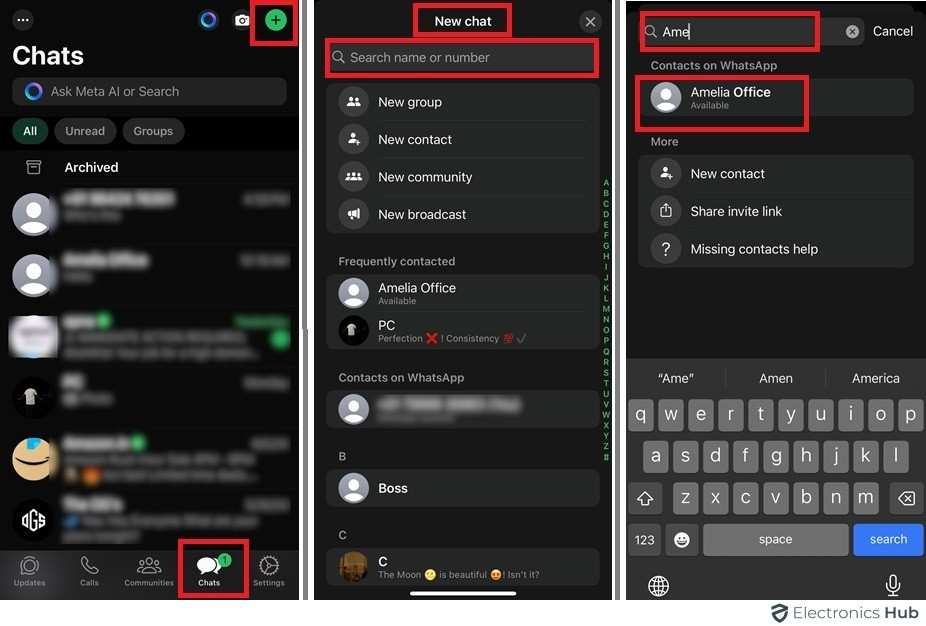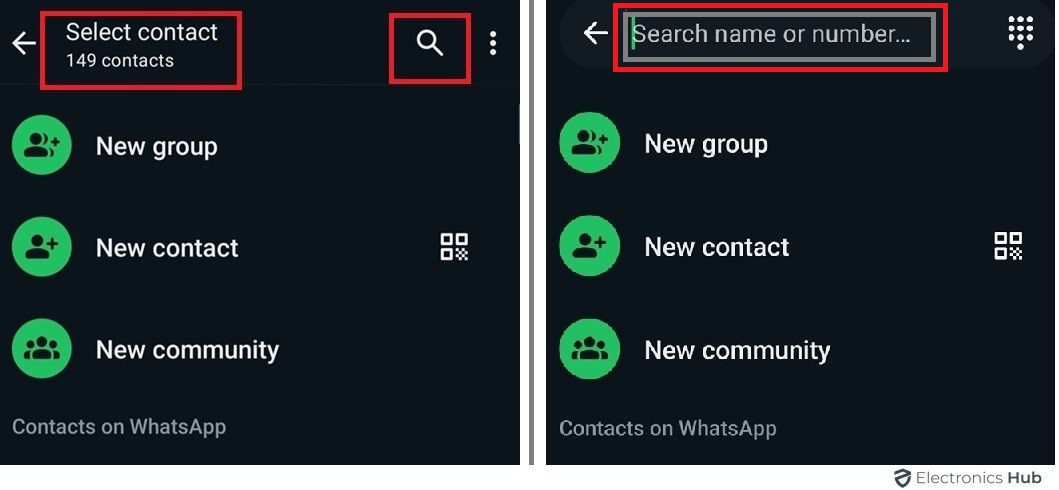In today’s digitally connected world, WhatsApp is a vital tool for communication, connecting over two billion users globally. Whether you’re looking to reconnect with old friends, manage business contacts, ensure your contacts are up-to-date, or add new acquaintances, knowing how to find someone on WhatsApp is crucial.
This guide will provide you with all the necessary steps to locate people on WhatsApp efficiently. Here, we’ve covered several methods, from the basic approach of checking your existing contact list to more advanced strategies like using someone’s phone number directly or even connecting through a shared link. Each method will be explained in detail to ensure you can apply them effectively. You can effortlessly communicate with anyone you need at any time on WhatsApp with these practical techniques.
Outline
Toggle- How To Find Someone On WhatsApp
- How To Find Someone On WhatsApp Using iPhone Or iPad
- How To Find Someone On WhatsApp On PC
- How To Find Someone On WhatsApp By Number
- How To Find Someone Using Their QR Code Or Sharing Their Link
- How Can You Find Someone On WhatsApp Without Their Contacts?
- What To Do If The Contact Doesn’t Have WhatsApp Yet?
- How To Track Someone On WhatsApp
- FAQs:
- Conclusion
How To Find Someone On WhatsApp
Connecting with others on WhatsApp requires knowing a few straightforward methods. Here’s a clear breakdown of each method with steps.
1. Check Your Contact List
This is the simplest method if the person you’re looking for is already saved in your phone’s contact list and uses WhatsApp. Once you find the contact, sending a message is straightforward.
- Open WhatsApp.
- Navigate to the “Chats” tab.
- Tap on the “New Chat” icon.
- Scroll through the list to find your contact.
- Tap on the contact’s name.
- Select the desired contacts and add them to WhatsApp for effective communication.
2. Obtain The Person’s Phone Number
WhatsApp uses phone numbers as unique identifiers, so having the correct number is crucial.
- Confirm the person’s phone number.
- Ensure the number is correctly saved in your phone’s contacts.
3. Can’t Find Contacts (Invite)
If your contact isn’t on WhatsApp, you can send them an invite to join.
- Open WhatsApp.
- Go to the Settings page and select “Tell a Friend”.
- Scroll to the bottom and select “Invite Friends.”
- Choose how to send the invite (via email or SMS).
4. Invite A Phone Contact To WhatsApp
For contacts who are not yet on WhatsApp, you can directly invite them through the app.
- Open your contact list in WhatsApp.
- Tap on the contact you wish to invite.
- Select the “Invite to WhatsApp” option to send an invitation link.
5. Add The Person To Your Contacts
If you have someone’s phone number but they’re not in your contact list, you’ll need to add them first.
- Save the person’s phone number in your phone’s contact app.
- Open WhatsApp and refresh your contacts list.
6. Search For The Person On WhatsApp
Use the search feature within WhatsApp to quickly find a specific contact.
- Open WhatsApp.
- Go to the “Chats” tab.
- Tap on the “New Chat” icon.
- Use the search bar at the top to type the name of the contact.
7. Chat To Someone Not Saved As A Contact
You can send messages to numbers not saved in your contacts.
- Open WhatsApp.
- Tap on the “New Chat” icon.
- Select “New Contact” and enter the phone number.
- Send your message directly.
How To Find Someone On WhatsApp Using iPhone Or iPad
Using WhatsApp on an iPhone or iPad offers a user-friendly interface to manage your contacts and communication. Here’s how to locate someone on these devices:
iOS devices integrate seamlessly with WhatsApp, making it easy to search for and add contacts directly from your device.
- Open WhatsApp on your iPhone or iPad.
- Go to the “Chats” tab and tap on the “New Chat” icon.
- If the person is already in your contacts, they will appear here. If not, proceed to add them.
- To add a new contact, exit WhatsApp, go to your Phone’s Contacts app, and tap “Add New Contact.” Enter their details and save.
- Return to WhatsApp and refresh your contact list by pulling down the contacts page.
How To Find Someone On WhatsApp On PC
Using WhatsApp Web or the desktop app can enhance your experience by providing a larger screen and keyboard for easier typing. WhatsApp’s desktop versions mirror the mobile app’s functionality, making it easy to search and message contacts from your computer.
Here’s how to find someone using the desktop version:
- Open WhatsApp Web or the desktop app and log in by scanning the QR code with your mobile device.
- Once logged in, navigate to the “Chats” tab on the left side of the screen.
- Click on the “New Chat” icon at the top of the chat list.
- If the person you’re looking for is saved in your contacts and uses WhatsApp, their name will appear in the list. If not, you’ll need to add them to your phone’s contacts first.
- To add a new contact, add their phone number to the contacts on your mobile phone, then refresh the WhatsApp contact list on your PC.
How To Find Someone On WhatsApp By Number
Finding someone on WhatsApp directly using their phone number is a straightforward process.
If you know the phone number of the person you want to connect with on WhatsApp, you can easily add them to your contacts and start messaging.
Here’s how you can do it:
- Ensure you have the correct phone number and that it includes the country code, as WhatsApp uses a full international format for numbers.
- Save the number in your phone’s contact list.
- Open WhatsApp and go to the “Chats” tab.
- Tap on the “New Chat” icon.
- Pull down the contact list to refresh it.
- Search for the new contact you just added. If they use WhatsApp, their name will appear in the list.
- Tap on the contact’s name to open a chat window and start messaging.
How To Find Someone Using Their QR Code Or Sharing Their Link
WhatsApp offers modern methods to connect with others by using QR codes or sharing direct links. Here’s how to use these features:
QR Codes:
QR codes and direct links provide quick and easy ways to add new contacts or invite friends to chat on WhatsApp, bypassing the need to manually enter phone numbers.
- Open WhatsApp and go to ‘Settings’ by tapping on the three dots in the top right corner (Android) or on ‘Settings’ in the bottom right (iOS).
- Tap on your profile name at the top, where you will see your QR code icon next to your name.
- To add someone, tap on the QR icon, then select ‘Scan Code’ and point your camera at the person’s QR code.
- To let someone add you, display your QR code on your screen for them to scan.
Sharing A WhatsApp Link:
- Go to ‘Settings’ in WhatsApp and tap on your profile.
- Below your profile information, find and select ‘Invite to WhatsApp via Link’.
- You can then choose to send this link through email, text, or any other messaging service.
- Anyone who receives the link can tap on it to start a chat with you directly.
How Can You Find Someone On WhatsApp Without Their Contacts?
Finding someone on WhatsApp without having their contact information initially can seem challenging, but there are several approaches you can take. Sometimes, you might want to connect with someone on WhatsApp without having their phone number saved in your contacts.
Here are a few methods to do so:
1. Using A Facebook Profile
If the person has linked their phone number with their Facebook profile and it’s visible to you, you can use this method.
- Visit the person’s Facebook profile.
- Look for a phone number in their contact information.
- Save this number to your phone and add it to WhatsApp as described in previous sections.
2. Using People Finder Tools
Online tools can help you locate someone’s contact details, including their phone number, which can then be used on WhatsApp.
- Use a reputable people finder tool online.
- Input the known details about the person to search for their contact information.
- Once you obtain a phone number, add it to your phone’s contacts and then to WhatsApp.
3. Ask The Person Directly
Direct communication remains the most straightforward method. Here’s how you can do it:
- Contact the person through another messaging platform or social media.
- Request their WhatsApp number directly.
- Once received, save it to your contacts and refresh your WhatsApp contact list
What To Do If The Contact Doesn’t Have WhatsApp Yet?
Sometimes, you may want to communicate with someone who isn’t on WhatsApp. Encouraging someone to join WhatsApp can expand your communication options, especially if you prefer the platform for its features and security.
Here’s what you can do:
Invite Them To Join WhatsApp
- Open WhatsApp and navigate to the “Contacts” tab.
- Scroll to the bottom and click on “Invite Friends.”
- Select how you would like to send the invitation (email, SMS, etc.).
- An invitation link will be sent to them, which they can use to download the app and create an account.
Follow Up After They Join
- After they have installed WhatsApp, ask them to notify you.
- Once they are set up, ensure they are added to your WhatsApp contacts.
- Initiate a conversation to confirm everything is set up correctly.
How To Track Someone On WhatsApp
Tracking someone’s activity on WhatsApp involves understanding when they are online, but it’s important to consider the privacy implications and ensure that your actions are ethical and consensual. While WhatsApp doesn’t provide direct features to “track” someone in real-time without their consent, there are ways to know if someone is active or has read your messages.
Check Last Seen And Online Status:
- Open a chat with the person you want to track.
- Look at the top of the chat window to see their “last seen” or “online” status, which indicates when they were last active.
Read Receipts
- Ensure that read receipts are enabled in your WhatsApp settings.
- Sent messages will show two blue check marks when they have been read by the recipient.
Use Caution And Respect Privacy:
- Remember that tracking someone without their consent can be invasive and unethical.
- Discuss and ensure that any monitoring activities are agreed upon by all parties involved.
FAQs:
While you can add someone to your WhatsApp contacts without their direct knowledge, any attempt to monitor their activity without consent is discouraged and potentially violates privacy norms.
To connect with someone on WhatsApp from another country, ensure you have their full international phone number, including the country code. Save it in your contacts and refresh your WhatsApp contact list.
WhatsApp requires a phone number to initiate contact. However, you can use the “Click to Chat” feature by creating a URL with the phone number formatted as https://wa.me/[fullinternationalnumber] and entering it into a web browser.
WhatsApp contacts are synced from your phone’s address book. To delete a contact, you must remove their phone number from your phone’s contact list, and then refresh your WhatsApp contacts.
Add the person’s phone number to your phone’s contacts, open WhatsApp, refresh your contacts list, and search for their name. If they have a WhatsApp account, their name will appear.
Conclusion
Finding someone on WhatsApp is easy with the right steps. This guide has shown you how to locate contacts using different methods, whether they are already in your phone, through QR codes, or direct links. Remember, while it’s great to stay connected, respecting privacy and consent is crucial.
Follow the outlined steps to efficiently connect with people across WhatsApp, no matter the device. Revisit the section for more details, and enjoy seamless communication on this platform!
For further questions or any tips, feel free to ask us in the comments section!